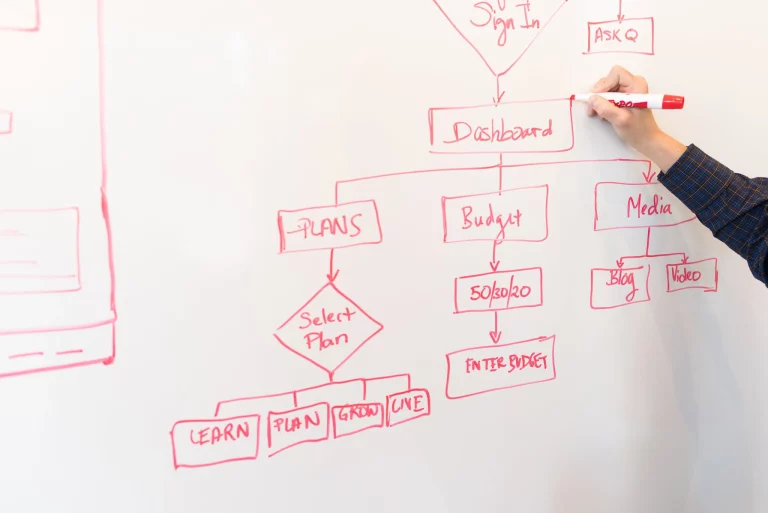Unlock Your Campaign's Full Potential: The Secrets to a High-Impact GA4 Setup
The arrival of Google Analytics 4 (GA4) marks a major leap forward in web performance analysis and marketing tracking. This next-generation tool focuses on event and conversion tracking, delivering reliable and actionable marketing insights. Unlike its predecessor, GA4 moves beyond session-based tracking to an event-focused, user-centric configuration. This shift enables a more precise understanding of the customer journey across all acquisition channels.
To fully leverage GA4, a thorough setup and adherence to best practices are essential. Misconfigurations can skew your reports, complicate campaign optimization, and slow the evolution of your digital strategy. This guide walks you through every step, from the initial setup to report utilization and custom dashboard creation.
The essentials of setting up Google Analytics 4

Maximizing GA4’s potential requires more than simply installing the tracking code. A powerful setup hinges on tailoring the metrics and tracking data to align with your goals. This approach positions GA4 at the heart of any successful digital marketing strategy.
1. Set up events and conversions
In GA4, nearly every interaction is treated as an event. While some events are tracked automatically (like page_view and session_start), custom event tracking is essential for gaining a clear picture of your performance. This step is critical for any setup aiming to optimize marketing results.
Key events to track:
- Form submission : Track important interactions like contact forms, quote requests, and newsletter sign-ups.
- CTA clicks : Capture actions like “Add to Cart,” “Download PDF,” or “Request a Demo” that are critical to conversions.
- Content engagement: Include metrics for video views, downloads, and scroll depth to evaluate your content performance.
Identify priority events to mark as conversions so you can effectively measure ROI. To configure conversions, go to Admin > Events and activate your desired options.
2. Creating custom audiences
GA4 audiences are essential for segmenting visitors based on behavior, origin, or engagement. This setup is crucial for running retargeting campaigns or targeting specific user profiles.
Examples of relevant audiences:
- Engaged visitors: Include users who viewed multiple pages or completed conversions for deeper marketing insights.
- Abandoned carts: Segment users who left items in their cart to tailor your campaigns.
- Specific campaign users: Analyze behaviors tied to particular strategies to refine your actions and results.
Head to Admin > Audiences to set up these segments and unlock the platform's full potential, a key step toward optimizing your marketing strategy.
3. Customizing your dashboards
One of GA4’s standout features is its advanced report and dashboard customization. Build dashboards that highlight the key metrics for your business: acquisition, engagement, conversions, and traffic sources.
Custom dashboards enable quick, accurate, and results-focused data tracking. Use the library under the Reports section to create or adjust your dashboards: add, modify, or reorganize essential widgets to monitor your goals and identify optimization opportunities.
A well-structured GA4 setup strengthens your digital strategy's effectiveness.
Common GA4 setup mistakes to avoid

Misconfigurations can distort your data and undermine the reliability of your analysis. Here are a few common pitfalls to steer clear of:
- Not filtering internal traffic: Exclude IP addresses associated with your team to maintain clean data.
- Inconsistent event naming: Use standardized naming conventions to simplify analysis and reporting.
- Forgetting to link other Google services: Connect GA4 to Google Ads and Search Console for richer insights.
- Incomplete conversion setup: Ensure major conversions are tracked across all acquisition channels.
- Underutilizing audiences: A dynamic setup should include activating relevant audiences for effective remarketing and personalization.
Regularly review your reports to quickly spot and address any discrepancies.
Using GA4 reports to improve results

Leveraging GA4 reports is the cornerstone of optimizing your marketing performance. Tailored dashboards make it easy to monitor metrics, adjust campaigns, and reallocate your ad spend. To effectively track conversions and events, it's important to explore the advanced tracking features GA4 offers.
Use tools such as:
- Funnel reports: Analyze the customer conversion path.
- Acquisition and Engagement reports: Identify your most effective channels and content.
- Conversion reports: Improve ROI by focusing resources where they make the biggest impact.
For those looking to dive deeper, regular in-depth marketing analyses and adherence to best practices can help you continuously refine your strategy to meet your objectives.
Conclusion: Achieve high-performance marketing with a well-configured GA4
Setting up GA4 correctly ensures that every decision is grounded in reliable, actionable data. By following this guide, you'll master setup, optimize conversion tracking, configure relevant audiences, and fully capitalize on your reports.
For businesses aiming to boost performance, partnering with a specialist ensures data integrity and a strategy focused on sustainable ROI.
If you’d like to learn more about GA4 best practices or need support with your setup, work with an expert who can align GA4 to your goals and continuously optimize your marketing performance.
At Tunus Marketingwe bring our Google Analytics 4 expertise to elevate your digital performance. Fromaudit to tailored solutions, we ensure reliable data tracking that turns analysis into sustainable growth opportunities.
Our GA4 configuration service includes a complete property setup: defining events, conversionsaudiences, and custom dashboards. With dedicated support, we’ll help you harness your data to make better decisions and maximize the impact of your digital actions.